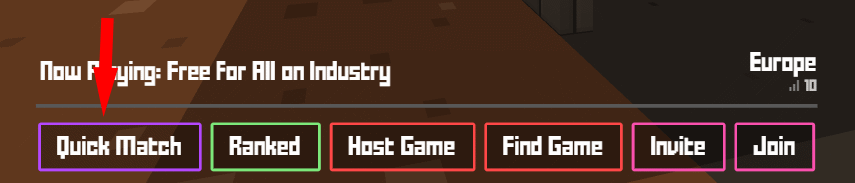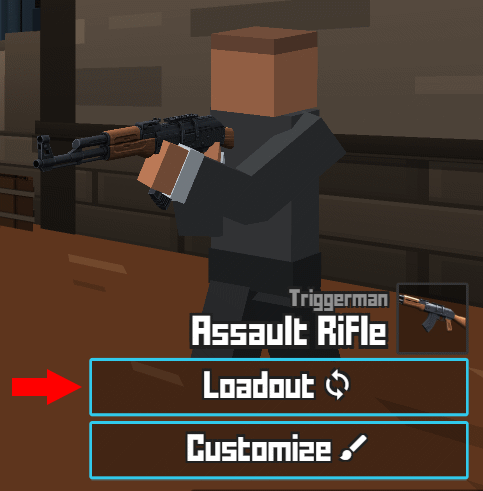Krunker Customization Guide
Make your mark on the battlefield with unique cosmetics and personalization options. From hats and faces to weapon skins and pets, discover how to create your perfect Krunker look.
Getting Started with Customization
Customization in Krunker allows you to express your personality and stand out from other players. You can access the customization menu from your character preview area.
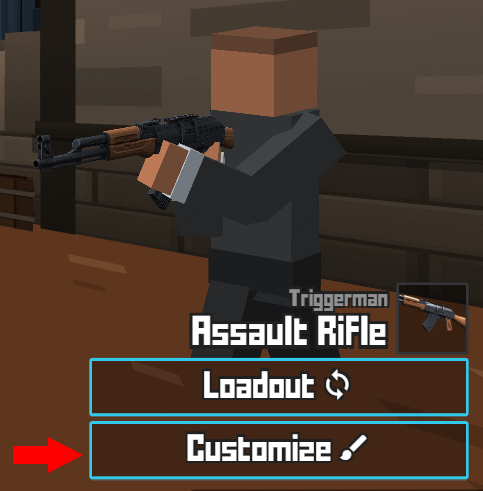
Click the "Customize" button next to your character preview to open the customization interface. Here you can modify various aspects of your character's appearance.
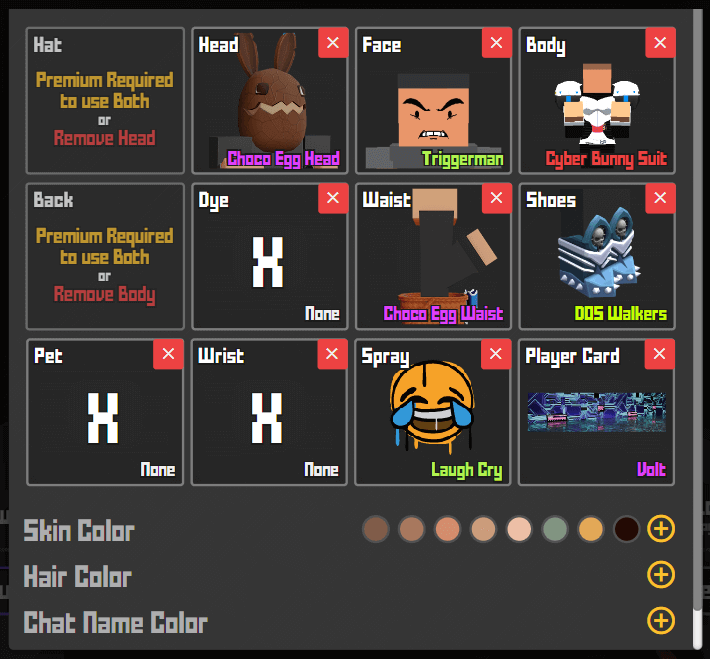

Character Customization
Your character's appearance is the foundation of your customization. You can modify several basic features to create a unique look.
Basic Character Features
- Skin Color: Choose from various skin tone options
- Hair Color: Select from a wide range of hair colors
Accessories & Cosmetics
- Hats: From baseball caps to crowns and helmets
- Faces: Various facial expressions and features
- Backs: Decorative back accessories
- Pets: Companion animals that follow you around
Pro Tips for Character Design
- Color Coordination: Choose complementary colors for a cohesive look
- Theme Consistency: Create a character with a specific theme or style
- Stand Out: Use unique combinations to make your character memorable
- Seasonal Updates: Change your look with seasonal events and themes
Spin Wheels & Earning Cosmetics
Spin wheels are the primary way to earn cosmetics in Krunker. Each wheel offers different rarities and costs, with higher-tier wheels providing better rewards.
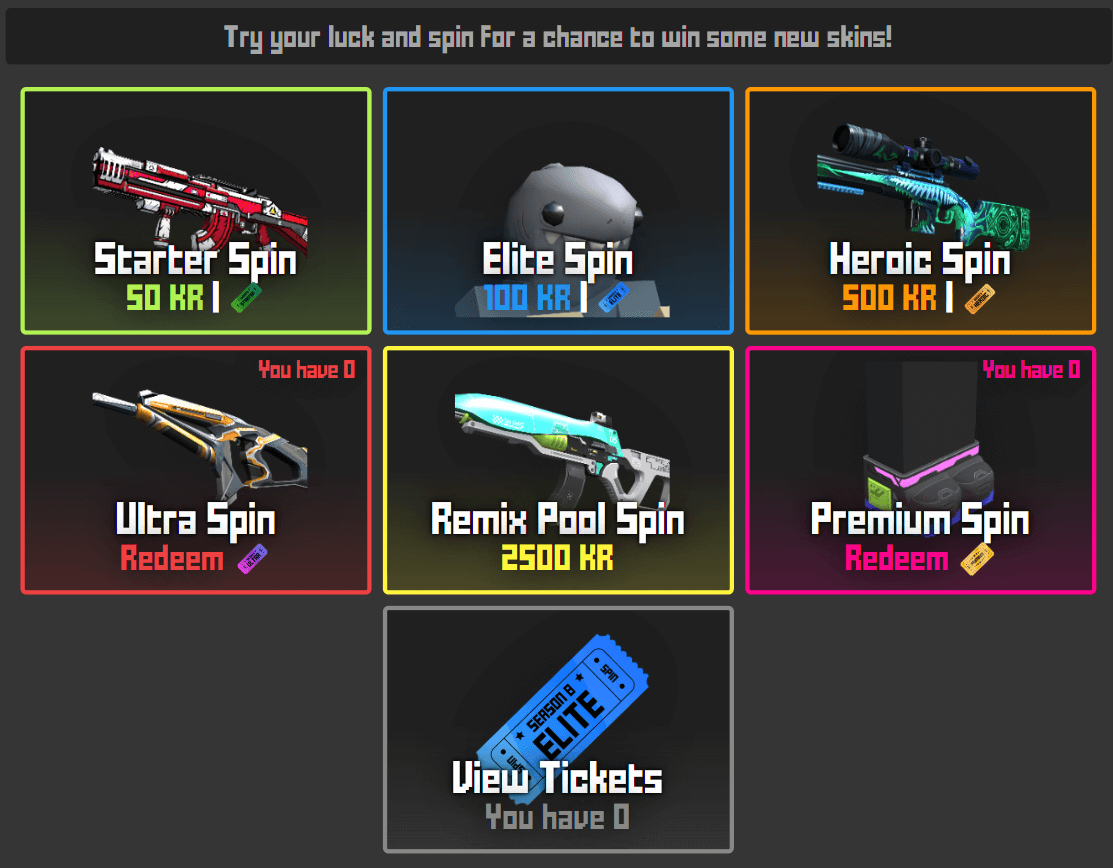

Understanding Spin Wheels
- Multiple Tiers: Different wheels with increasing costs and rarities
- Currency Cost: Each spin requires in-game currency
- Spin Tickets: Free spins earned through battlepass tiers
- Seasonal Rotation: Available items change each season
Item Rarity System
Krunker uses a comprehensive rarity system for cosmetics:
- Common: Basic items, easy to obtain
- Uncommon: Slightly more valuable items
- Rare: Desirable items with moderate rarity
- Epic: High-value items that are harder to find
- Legendary: Very rare and highly sought-after items
- Relic: Extremely rare items with unique properties
- Contraband: Ultra-rare items with special effects
- Unobtainable: The rarest of items, available only in very small quantities
Spin Wheel Strategies
- Save Currency: Don't spend on every spin - save for better wheels
- Use Free Tickets: Take advantage of battlepass spin tickets
- Target Specific Items: Focus on wheels that contain items you want
- Seasonal Planning: Plan your spins around seasonal events
Weapon Customization
Beyond character cosmetics, you can also customize your weapons with skins, attachments, reticles, and charms to make them truly unique.
Weapon Skins
- Visual Skins: Change the appearance of your weapons
- Animated Skins: Skins with moving elements and effects
- Seasonal Skins: Limited-time skins for special events
- Rarity-Based: Higher rarity skins often have better visual effects
Weapon Attachments
- Reticles: Customize your aiming crosshair
- Charms: Decorative items that hang from your weapon
Customization Tips
- Match Your Style: Choose weapon cosmetics that complement your character
- Functionality First: Don't let cosmetics interfere with gameplay
- Mix and Match: Combine different elements for unique combinations
- Seasonal Themes: Update your weapons to match seasonal events
Advanced Customization Features
Once you've mastered the basics, explore these advanced customization options to create truly unique combinations.
Custom Combinations
- Theme Building: Create characters based on specific themes (e.g., space, nature, fantasy)
- Color Schemes: Develop signature color palettes for your characters
- Seasonal Variations: Change your look with the seasons and events
- Mood-Based Looks: Adjust your appearance based on your current mood or style
Rare Item Combinations
- Exclusive Sets: Combine rare items that work well together
- Limited Editions: Use seasonal and event-exclusive items
- Cross-Class Themes: Create looks that work across different character classes
- Signature Styles: Develop a recognizable personal style
Earning Currency for Customization
To afford the best customization options, you'll need to earn in-game currency. Here are the most effective ways to build your cosmetic budget.
Primary Currency Sources
- Gameplay Rewards: Earn currency by playing matches and performing well
- Daily Challenges: Complete daily objectives for bonus currency
- Battlepass Rewards: Earn currency through battlepass progression
- Seasonal Events: Participate in special events for increased rewards
Maximizing Your Earnings
- Play Regularly: Consistent playtime increases your currency earnings
- Complete Challenges: Focus on completing daily and weekly challenges
- Participate in Events: Special events often offer bonus currency
- Use Challenge Mode: Enable challenge mode for 50% more currency (at level 30+)
Smart Spending
- Prioritize Wants: Focus on items you really want rather than spinning randomly
- Save for Events: Keep some currency for seasonal events and sales
- Research Items: Check what items are available before spending
- Trade Wisely: Use the trading system to get items you want (level 20+)
Trading & Marketplace
Once you reach level 20, you can access Krunker's trading system to buy, sell, and trade items with other players.
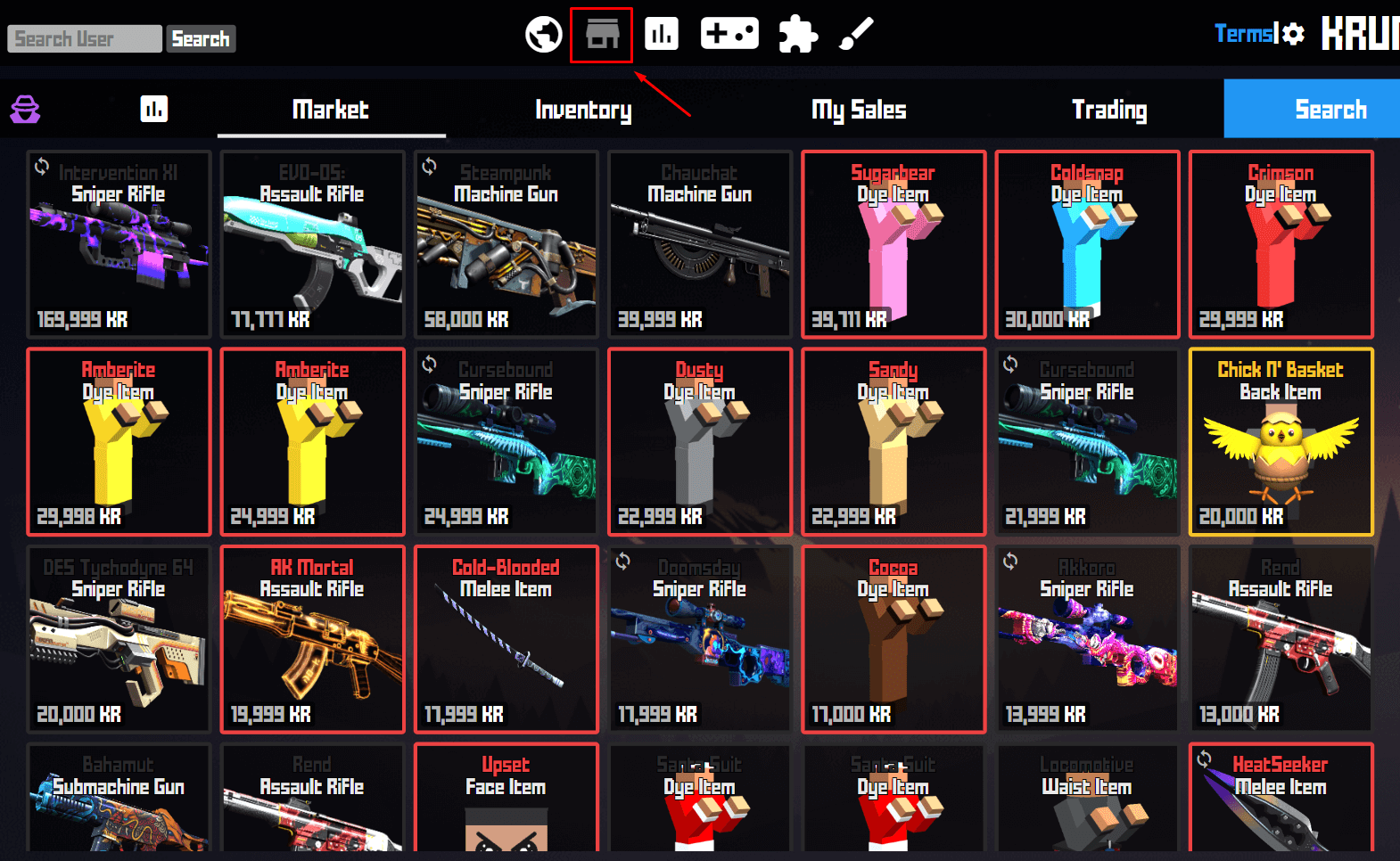
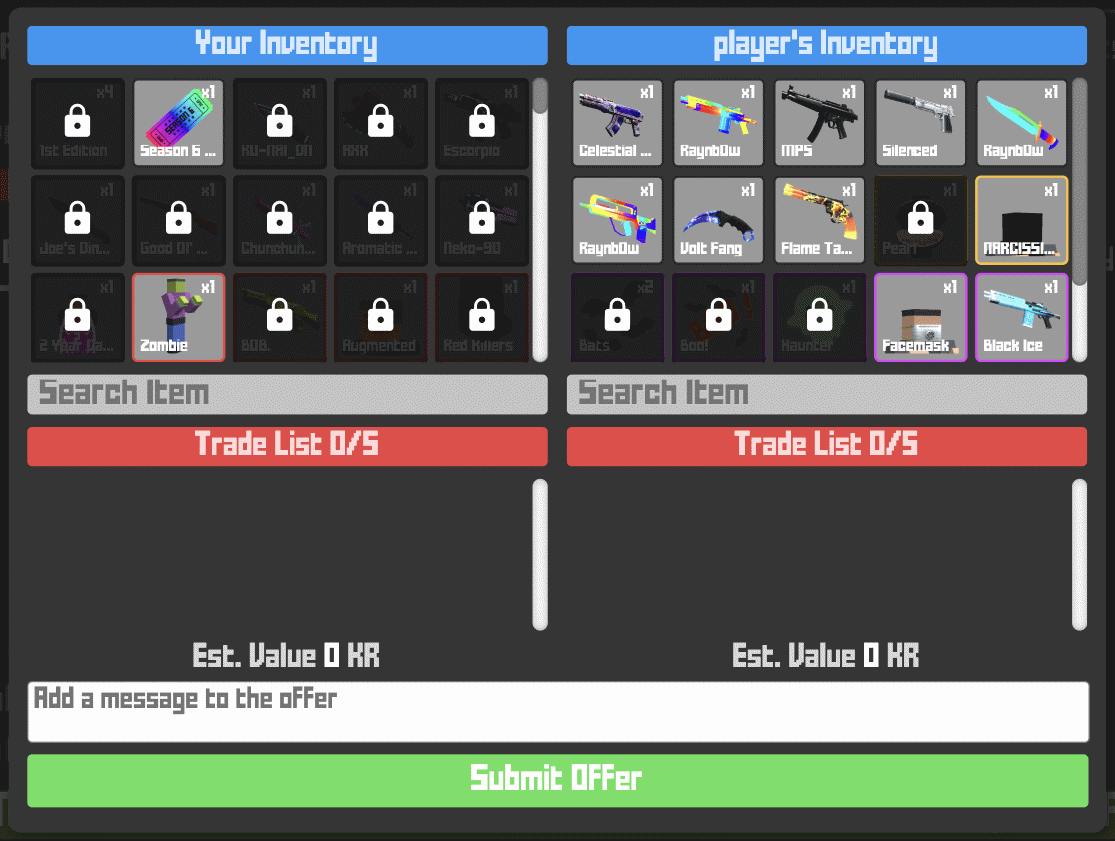
How Trading Works
- Marketplace: Buy and sell items for currency
- Direct Trades: Exchange items directly with other players
- Price Setting: Set your own prices for items you're selling
- Market Analysis: Research current market prices before trading
Trading Strategies
- Buy Low, Sell High: Purchase items when prices are low and sell when they rise
- Seasonal Trading: Buy seasonal items during events and sell later
- Rarity Investment: Invest in rare items that may increase in value
- Market Timing: Pay attention to market trends and player demand
Trading Safety
- Verify Trades: Always double-check trade offers before accepting
- Research Values: Know the approximate value of items before trading
- Avoid Scams: Be cautious of suspicious trade offers
- Use Official Systems: Stick to the official trading interface
Pro Customization Tips
Take your customization to the next level with these expert tips and tricks from experienced Krunker players.
Visual Appeal
- Color Harmony: Use complementary colors for a pleasing aesthetic
- Balance Elements: Don't overcrowd your character - less can be more
- Theme Consistency: Maintain a consistent theme across all customization elements
- Seasonal Updates: Change your look to match current events and seasons
Performance Considerations
- Frame Rate Impact: Some cosmetics may affect performance on lower-end devices
- Visibility Balance: Ensure your cosmetics don't make you too visible to enemies
- Animation Effects: Be mindful of distracting animations during gameplay
- Cross-Platform Compatibility: Some cosmetics may look different across devices
Community Recognition
- Signature Style: Develop a recognizable look that other players will remember
- Rare Combinations: Use unique item combinations to stand out
- Seasonal Themes: Participate in community-wide seasonal themes
- Share Your Style: Show off your creations in the community
What's Next?
Now that you've mastered customization, explore other aspects of Krunker: